Finding unanswered questions on the new-look Trade Me
Hi. Before the changes to TM you used to see all your auctions & had a drop down box that allowed you to view questions.Its gone now so unless I go in to each auction, I can see which auctions have questions. How do I find buyers questions as Im not going to click into each auction to find them. Im missing questions which I dont realise have been asked until the auctions have closed & I go to relist. It freaking annoying. How do you find questions. I hate this new site format. Its not helpful or better.
-
Gary-NZStocked Community SuperuserEdited
Yes there is no dropdown anymore on the new site, so if you are locked in to it and can't use the desktop site where there are filters available, then only options are to get there through the email copy of the question Trademe emailed you, although this introduces possible scammer opening, or look at your selling list and Trademe have added a red flag in the selling list so there is no need to click in to each listing, but if you have many pages of listings it can take a while to find it. Example below just now..

You shouldn't be missing any questions unless you don't check your emails.
-1 -
S Community Superuser
Kia Ora Ek,
If you aren't receiving these questions through your emails perhaps you need to add the TradeMe email address's to your email program whitelist - provided within the Link below - Cheers.
0 -
A good way to see questions is to activate notofications on your phone for the TM app. You can then see and answer them through the notification.
-3 -
flossy63 Community Superuser
A lot, including myself do not use the apps and choose not to get notifications on our phones for anything, except the norm, texts,
We do not what to be controlled by our phones, in other words held to ransom by our devices,
Some like I, only do our stuff on a real computer website, when we are ready, in our own time. although I now and then will check E-Mails (web Mail) while on bus or train, but usually answer them etc. when I get home on a computer,
But if you use different browsers for different accounts, the links in E-Mails can take you to your default browser, where someone else/another account is logged in, some E-Mails links actually go to Edge, I do not use edge,
so the just click links on your E-Mails, is not simple & straight forward for everyone,
as for looking for the Questions, is time consuming when you have well over 10 pages of auctions, that is not user friendly at all, we need the full drop down lists to filter them out, 1 quick look, either questions or no questions,
Think a bout the poor sellers with thousands of listings?, a total nightmare looking for the Question Flag?,
E-mails can get over looked, especially when you have to wait to actually access an item to get some info etc. days later a major search in E-Mails, then find it may have been deleted?, so to go and use the drop down filter,
0 -
S Community Superuser
Kia Ora All,
On the Desktop site The New Look 'My TradeMe' & 'Watchlist' has a Notifications Link on the Left hand side menu bar also However it's currently in error - I was notified of 2 new after asking 2 questions on Listings However I can't view any new questions asked. - This was working initially. Right now all I can see is My Favourites & any Listings which have bids placed on them including Listings which have sold already - I get the option to place a bid on the closed sold items also which is a report I filed to TradeMe last year. Therefore Notifications is not currently a reliable source on the Desktop - I can't test the Apps, perhaps another Member can check - Cheers.
1 -
Flossy63.
You are correct, each person has their own way they work and that is fine. I like you, do all my stuff on a desk top as is my preferance. With one exception which is getting questions notification on the app on my phone. I dont use the TM phone app for anything except reciving and answering questions on TM. I have about 500 listings going, and Im away from computer for long periods so its ideal to use the app for timely answering of questions. As most of us know, the seller who answers the question first is often the one who gets the business (as buyers often ask the same question on numerous other similar listings).
I am certainly not controlled or held to ransom by the phone, notifications are on silent and I look at it when I wish. Its only the device owner who lets themselves be controlled by the device, not the other way around. My suggestion of the app is just simply an option out of many ways people manage their questions.
The questions that come through to my email go automatically to a "questions" folder. So they simply show in that folder as unread mail and its so simple to respond to them, no scrolling down through al recent emails to find questions
0 -
Thank you for all the responses. I like the suggestion to use the app and get questions sent to my phone. First I have to work out how to use my new phone. Just got a S25 Unltra after having the same phone for years. Ive had it less than a week & the jump in technology is huge. I like to answer questions as soon as they come through but Im not doing a very good job without the dropbox. Why did TM removed it?
1 -
Michelle
Trade Me staff - Community team
EditedKia ora everyone, just an update! You can find your unanswered questions in new-look if you go to your 'Items I'm selling' page, click on 'All listings' to get the drop down and there is a filter there for 'Unanswered questions'. The filter won't show listings in some categories, so using the emails will be the way to navigate to those
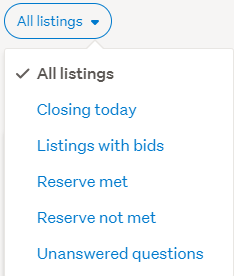
If you are on the apps you can find unanswered questions on your 'Items I'm selling page' under 'Filters', go to filter. Again this won't show listings from some categories, use the emails to navigate to those ones.-1 -
I'm afraid the "unanswered question" filter does not do as it says. It just shows all of my auctions and none of them have unanswered questions on them. I'm not getting email notifications on questions, so I need to check them all manually through the day. Real pain.
0






9 comments
Date
Votes